728x90
반응형
유니티 프로그램은
Project Setting - Player - Resolution 에서
Force Single Instance를 체크하면 됩니다
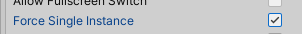
C# 프로그램을 만들 때 중복 실행을 방지하는 코드는 간단합니다.
Process[] p = Process.GetProcessesByName(Process.GetCurrentProcess().ProcessName.ToUpper());
if (p.Length > 1)
{
return;
}GetProcessesByName(프로세스 이름);
으로 Length가 1이상이면 응용 프로그램을 중지하는 식입니다.
728x90
반응형
'Unity' 카테고리의 다른 글
| [Unity] 에셋번들로 씬 로드시 Timeline Null 오류 해결법 (0) | 2022.03.14 |
|---|---|
| [Unity] Some objects were not cleaned up when closing the scene. (Did you spawn new GameObjects from OnDestroy?)The following scene GameObjects were found 해결법 (1) | 2022.01.03 |
| [Unity] MLAgent Setting 방법 (0) | 2021.06.09 |
| [Unity] Unity Window Build 파일 SetFocus()/SetForeGround()하기 (1) | 2021.06.08 |
| [Unity] AR Foundation 물건 배치 (0) | 2021.05.09 |