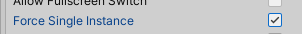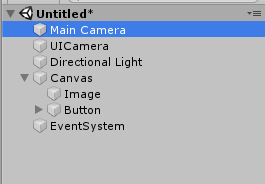플레이를 종료할 때 갑자기 Some objects were not cleaned up when closing the scene. (Did you spawn new GameObjects from OnDestroy?) The following scene GameObjects were found 라는 에러를 뱉었는데 해결법을 찾아 이리 저리 검색해보았더니 private static object _lock = new object(); private static gameManager _instance; public static gameManager Instance { get { if (applicationIsQuitting) { return null; } lock (_lock) { if (_instance == ..